Many website owners might hesitate to upgrade, but keeping your WordPress site up to date is crucial for security and functionality. Older versions leave your site vulnerable to security breaches, performance issues, and outdated features. By upgrading to the latest version, you get essential security patches and performance improvements that ensure smooth and safe user experiences. Regular updates reduce the risk of cyberattacks and ensure your website runs optimally. Staying current with WordPress maintenance is the best way to protect your site and keep it running efficiently.
What’s New in WordPress 6.7?
WordPress 6.7 introduces several enhancements designed to improve the user experience, streamline content management, and optimize website performance. It focuses on user-centric features that make it easier to design and manage websites. The update includes new tools for greater design flexibility, improved content organization, and enhanced performance features that will be beneficial for both novice and experienced users. Whether you’re running a personal blog or a business website, these enhancements will make managing your site more intuitive and efficient.
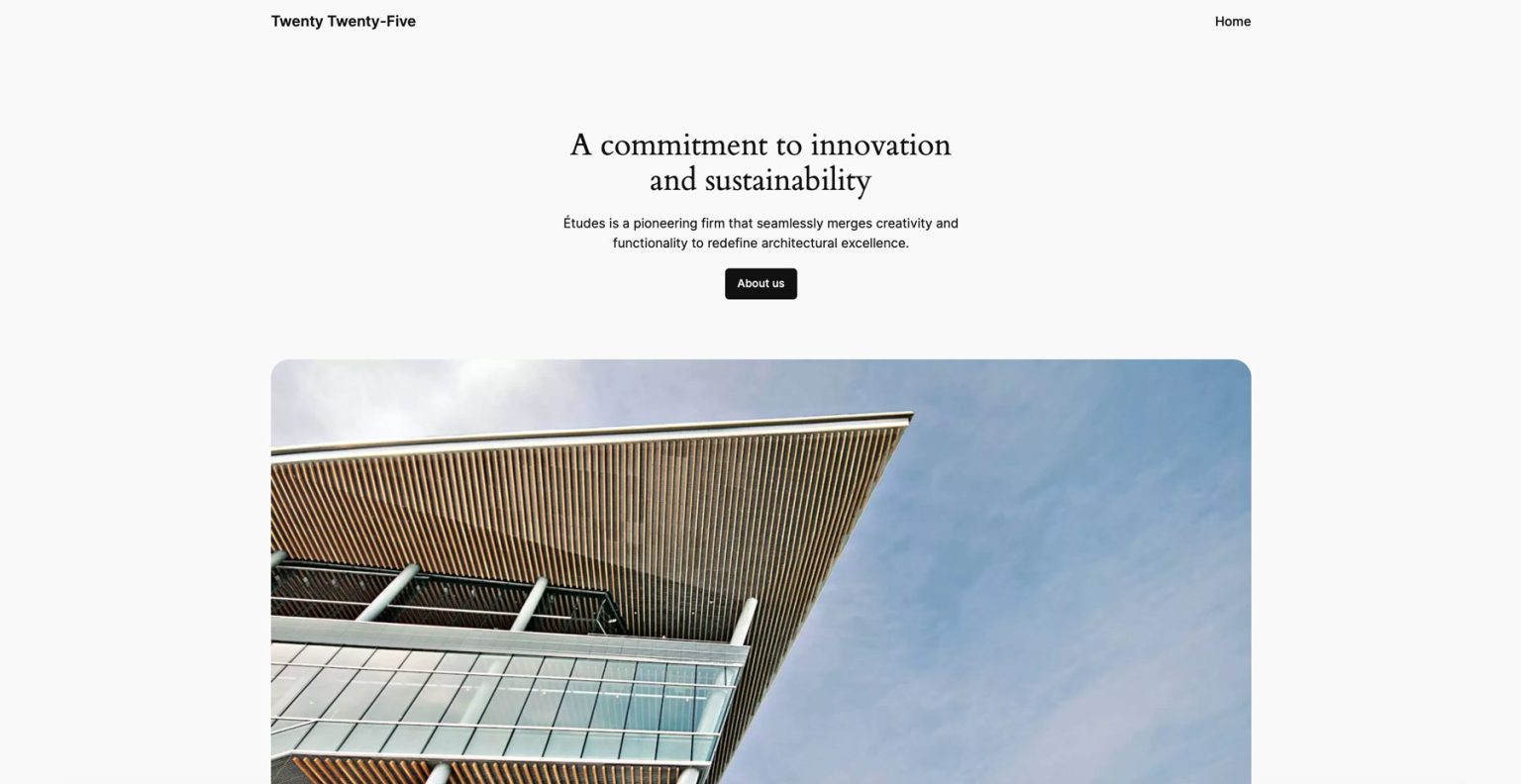
Enhanced User Experience with Twenty Twenty-Five theme
One of the most noticeable changes in WordPress 6.7 is the introduction of the Twenty Twenty-Five theme, which brings a fresh and modern design focusing on user-friendly navigation and customization options. This theme offers a clean, minimalist design that allows flexibility in how you structure and present your content. It’s designed to be easy to use, giving you control over various design elements like typography, layout, and colors. Whether you’re customizing your site’s layout with the WordPress Editor or adjusting global styles, the theme offers a streamlined experience for creating a professional-looking website. The user-friendly interface ensures that both beginners and professionals can make the most of this theme’s features.
Fluid Typography for Seamless Reading
Another significant upgrade in WordPress 6.7 is the introduction of fluid typography, a feature that allows your website’s fonts to adjust automatically based on the user’s screen size. This ensures that your text remains legible and consistent across all devices, from mobile phones to desktops. In previous versions, you had to adjust font sizes manually or dig into the code to scale text appropriately. With fluid typography, WordPress 6.7 removes that complexity, providing a more seamless experience for both site owners and visitors. You can also set minimum and maximum font sizes, allowing the text to scale without losing readability on smaller screens.
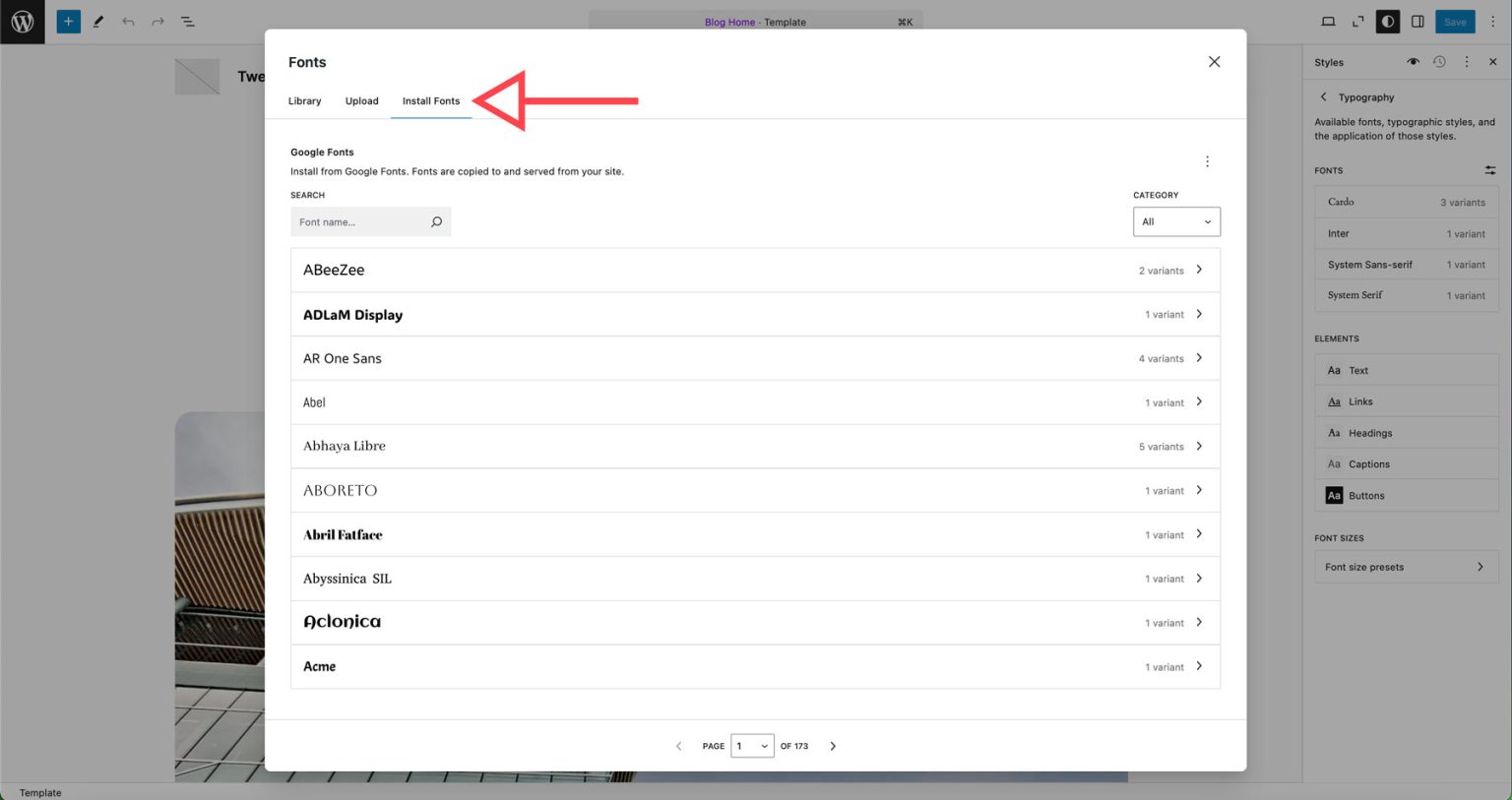
Zoom Out Feature for Better Layout Management
WordPress 6.7’s Zoom Out feature provides a comprehensive view of your page or template, allowing you to easily organize content blocks and assess the overall layout. This feature enhances your ability to structure pages with precision by giving you a “bird’s-eye view” of your design. It’s especially useful when working with complex layouts or when you need to ensure that various elements are aligned properly. The ability to zoom out and see the big picture makes it easier to spot missing content or design elements. This higher-level perspective helps you make informed design decisions, which is critical for creating a cohesive and user-friendly website.
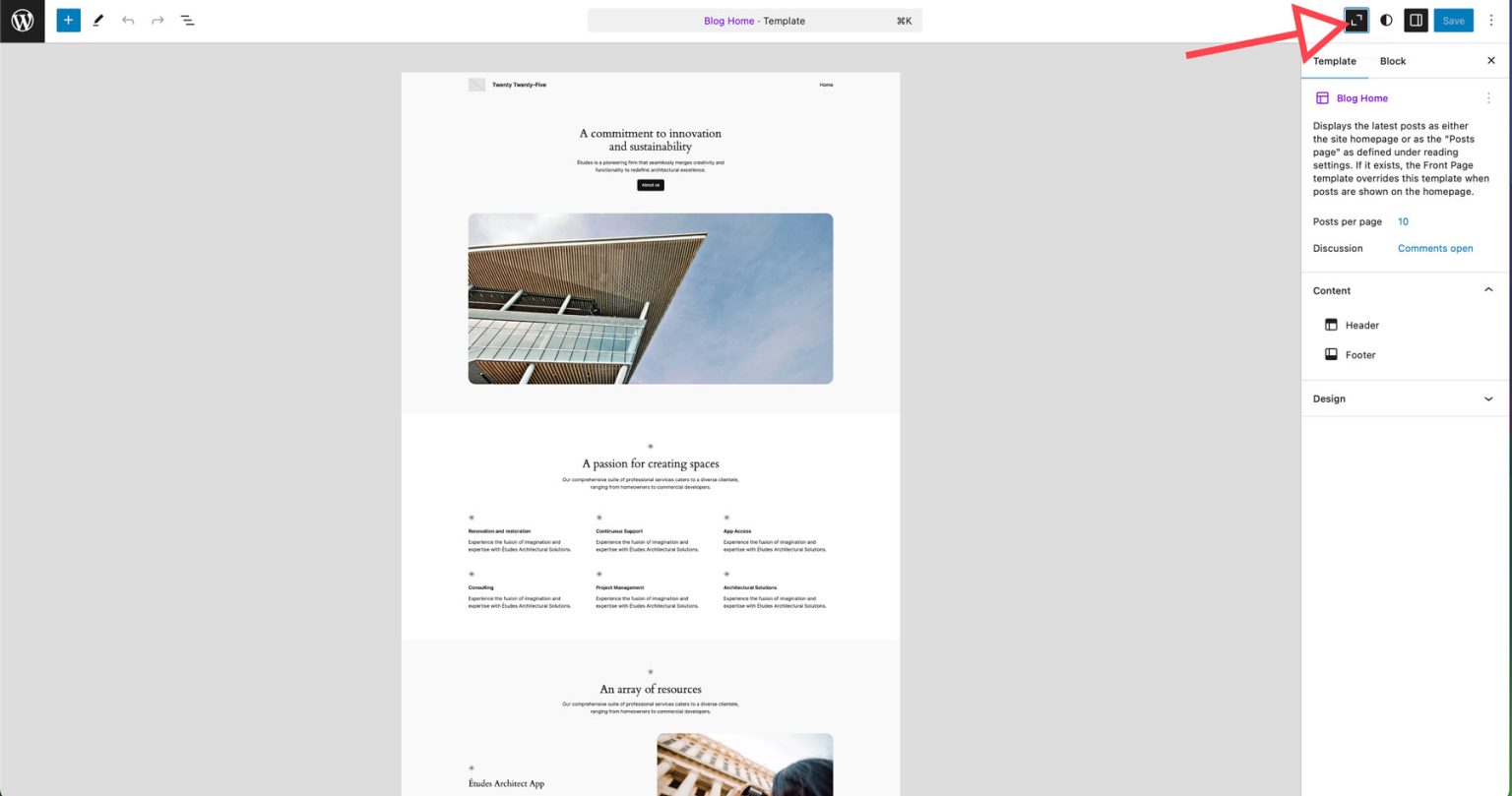
Expanded Block Library and Templates
WordPress 6.7 also brings a revamped Block Library with a broader selection of pre-designed patterns, making it easier to build a professional-looking website without starting from scratch. The patterns are categorized and easy to search, streamlining the process of finding the right layout for your needs. Whether you’re building a portfolio, blog, or business site, you’ll find a variety of options to help you get started quickly. These templates ensure that your site maintains a consistent and polished look throughout, and they can be customized to suit your needs. With this expanded library, you can save time and focus on content rather than spending hours designing your site from the ground up.
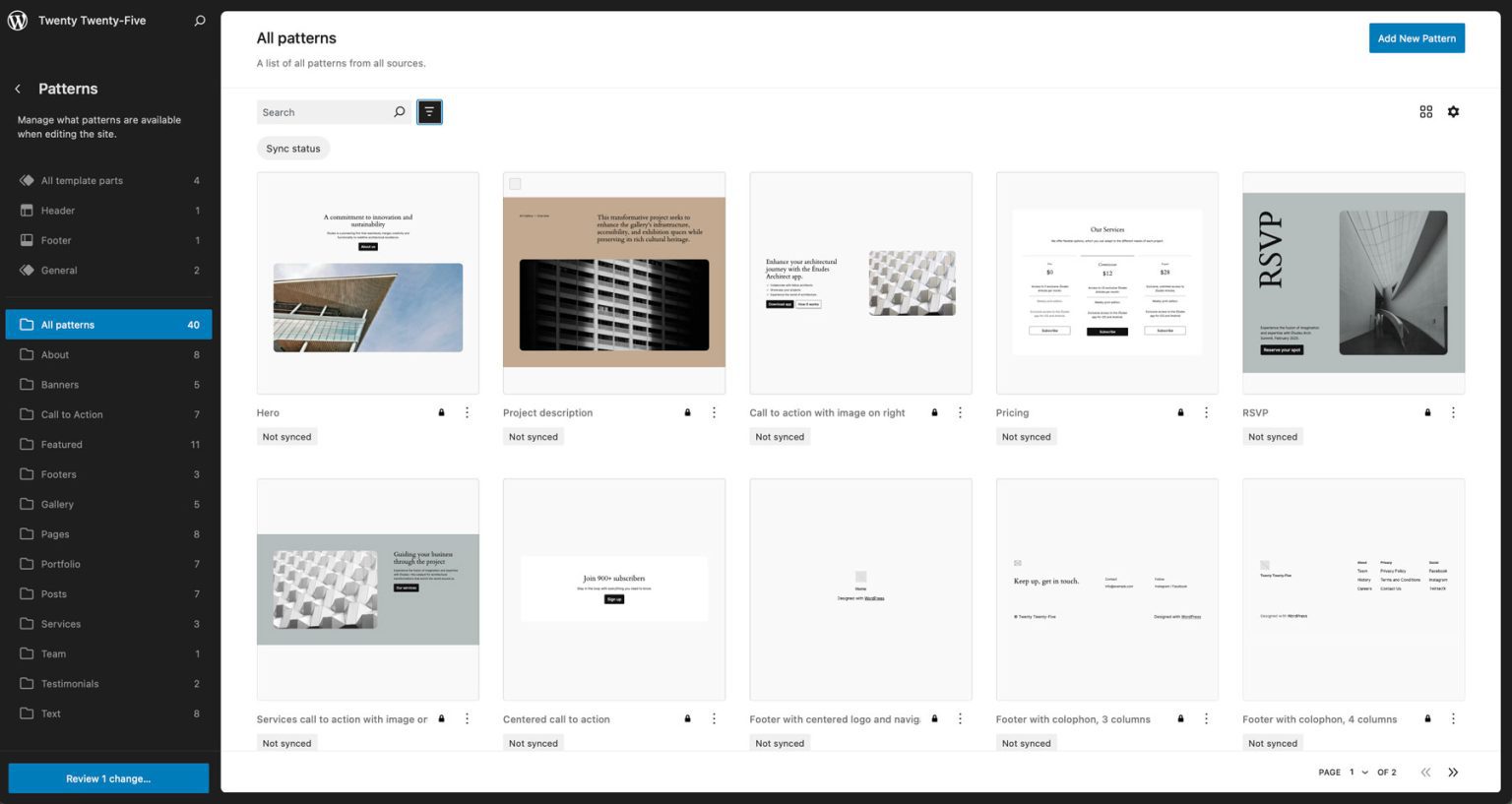
Improved Content Management with the Query Loop Block
Managing content becomes more efficient with the enhanced Query Loop block in WordPress 6.7. This feature allows you to filter and display dynamic content in a highly customizable way, making it easier to organize and present your content. The redesigned Query Loop interface gives you more control over how content is displayed, including options for grid, list, and card layouts. You can now filter posts by type, author, keyword, or date range, giving you complete flexibility in how you present content. Whether you’re displaying featured posts, product catalogs, or blog archives, the Query Loop block makes it easier to manage large volumes of content without the need for custom coding.
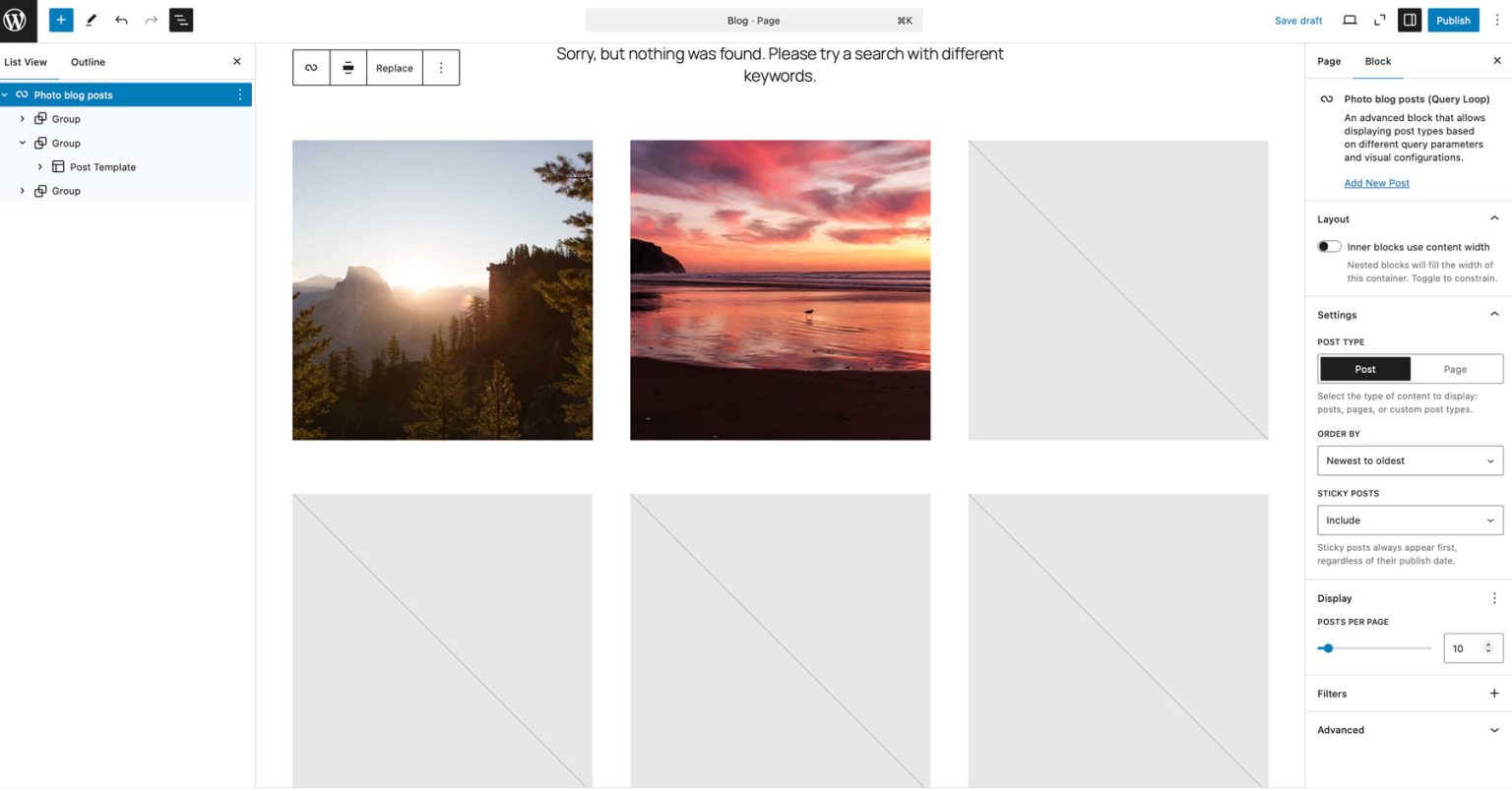
Social Media Icons and Section Styling Improvements
Adding and customizing social media icons has become easier with WordPress 6.7. The new block settings allow you to personalize each icon with options like background colors, borders, and more. This improvement makes it simple to integrate social media into your site’s design while keeping it visually appealing. Additionally, section styling has been enhanced with new background options for blocks, such as images, gradients, or solid colors. These improvements allow you to create more engaging calls to action and highlight important sections of your site. Whether you’re using background images, solid colors, or gradients, you have more control over your site’s design, making it easier to draw visitors’ attention to key content.
![]()
Enhanced Image Block Features
WordPress 6.7 offers several key improvements to the image block, providing more flexibility and saving you time when managing media. You can now drag and drop multiple images into the block, automatically converting them into a gallery. This feature helps streamline the process of adding images to your site. In addition, the new margin controls let you adjust the spacing around images, giving you greater control over your layout.
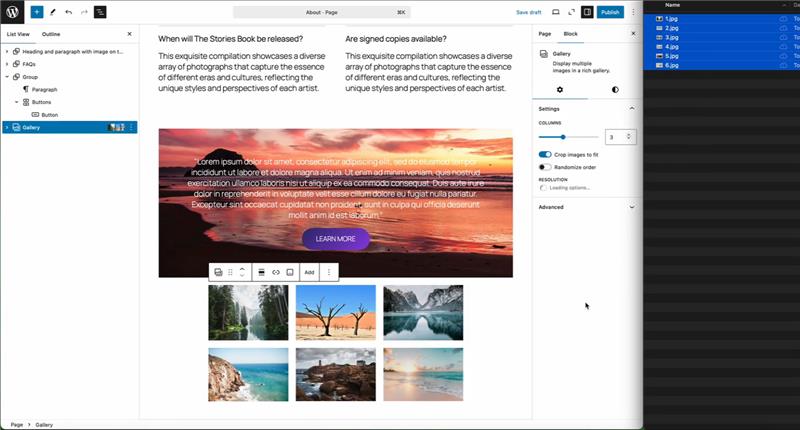
WordPress 6.7 also introduces support for HEIC images, which means you can upload photos from Apple devices like iPhones and have them automatically converted to JPG format. Plus, the added lightbox functionality allows you to create pop-up galleries, enhancing the user experience.
| Block | New Feature in WordPress 6.7 |
| Block | Introduced new functionality in WordPress 6.7. |
| Buttons | Includes options for border, color, and padding customization. |
| Categories | Adds functionality for border styling. |
| Columns | Now supports rounded corners for borders. |
| Comment Template | Enables border customization. |
| Gallery | Border customization added to galleries. |
| Group | Introduces background and shadow design features. |
| Heading | Adds border styling capabilities. |
| Image | Includes margin settings and quick gallery creation. |
| Latest Comments | Provides options for color customization in blocks. |
| List Item | Introduces block color customization. |
| Media Text | Border customization is now possible. |
| Paragraph | Allows borders to be added for styling. |
| Post Comments Form | Adds customizable border support. |
| Post Content | Includes options for background images and padding adjustments. |
| Post Date | Enables border styling for display. |
| Post Excerpt | Offers border customization options. |
| Post Terms | Adds customizable border support. |
| Post Title | Border styling is now supported. |
| Quote | Provides support for spacing, background images, borders, and minimum height. |
| Search | Margin adjustments are now supported. |
| Site Tagline | Introduces border styling features. |
| Site Title | Allows the addition of borders for customization. |
| Social Links | Includes support for border styling in blocks. |
| Term Description | Adds customization options for borders in blocks. |
Efficient Lazy-Loading Image Handling
WordPress 6.7 introduces a major upgrade to how images are handled with lazy-loading. Images are now automatically resized based on the user’s screen size, which helps improve page load times. Lazy loading ensures images only load when they are visible on the screen, reducing the number of elements that need to load initially. By resizing images automatically, WordPress minimizes load time, making your site faster and more efficient. This performance optimization is vital for creating a smooth user experience, especially on image-heavy sites. If you’re unsure how to implement this, hire a WordPress developer to assist you in optimizing images for better performance.
Improved HTML API for Faster Page Loads
Another significant performance enhancement in WordPress 6.7 is the more efficient handling of the HTML API. The tag output generation has been optimized to improve page load times. This results in faster load speeds and a smoother experience for your visitors. Along with the improvements in memory management, WordPress 6.7 ensures that the admin area can handle more data without crashing. These performance improvements are crucial for website owners aiming to provide users with quick, stable browsing experiences.
Optimizing Security & Maintenance
Security is always a top priority, and WordPress 6.7 doesn’t disappoint in this area. With improved authentication systems, it ensures that only authorized users can access and make changes to your website. The new session management features help prevent brute-force attacks and other security threats. Furthermore, accessibility enhancements make WordPress more inclusive, addressing issues such as keyboard navigation and screen reader support. With over 65 accessibility fixes, WordPress 6.7 becomes more user-friendly for those with disabilities. As security is always evolving, keeping your website up-to-date with the latest version is essential.
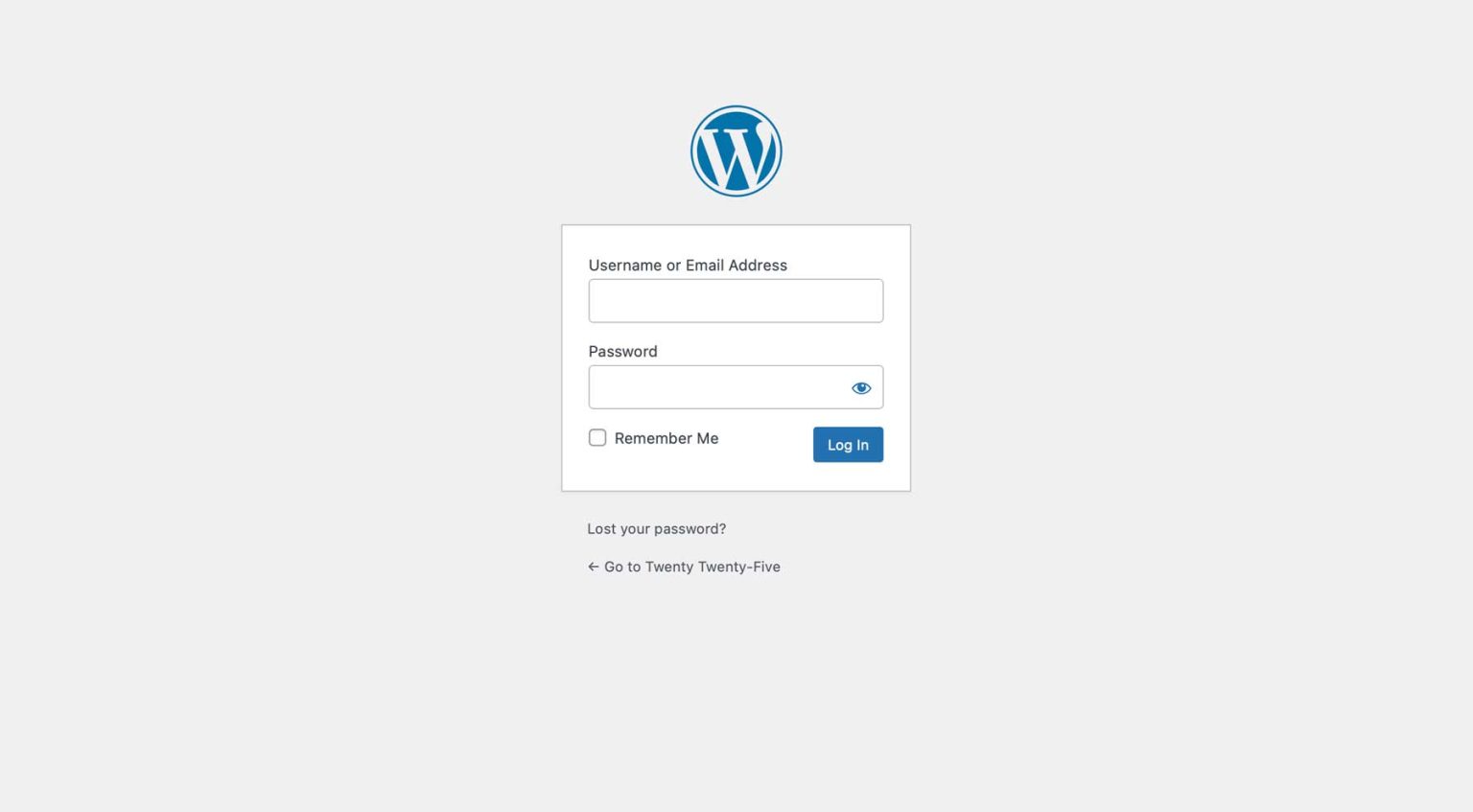
Why Upgrading to WordPress 6.7 is a Smart Move
WordPress 6.7 is packed with features that make managing and maintaining your website easier and more efficient. From the faster block patterns and PHP 8+ support to the enhanced lazy-loading image features, this update significantly improves both performance and security. Whether you want to create a better user experience or optimize your site’s speed, these improvements are essential for staying competitive. For developers looking to take full advantage of these updates, hiring a WordPress developer can ensure everything runs smoothly.
By embracing these new features, you can enhance your website’s design, performance, and security. For more advanced assistance and expert solutions, consider reaching out to Wpcaps, your trusted WordPress maintenance partner, to keep your website running at its best.


