Alright, here’s the deal: every website needs a way to chat with visitors, and that’s where forms come in. And on WordPress? Adding forms is as easy as grabbing a coffee. But forms aren’t just about collecting emails or giving people a way to say “hey.” They’re a full-on toolkit! You can capture leads, take orders, get feedback, and even process payments. Running a membership site? You’ll want a registration form. Need some feedback? Toss in a survey form. Charging for premium content? Payment forms, baby! WordPress lets you do all this magic without any coding hassle. With the right setup, forms can help you engage visitors, keep things organized, and make everything run smooth as butter.
So, let’s jump into all the types of WordPress forms, how to whip them up and customize them, plus some tips to keep them secure and running like a charm. Whether WordPress is new territory or you’re just looking to get the most out of your forms, you’re in the right place!
What Are WordPress Forms?
WordPress forms are one of the easiest ways to connect with your site visitors and gather the information you need. They come in many forms-contact forms, payment forms, survey forms, registration forms, and more. Think of them as a gateway for communication and interaction, allowing visitors to reach out, sign up, provide feedback, or even complete transactions.
From simple contact forms for general inquiries to complex payment forms that handle donations or sales, WordPress forms can play a major role in engaging visitors. They’re also key to growing your audience; for instance, collecting email addresses through a form can help you build a mailing list. Plus, by adding fields tailored to your audience, you can gather exactly the information that helps your business or organization grow.
Whether you’re running a small blog, an eCommerce store, or a large membership site, WordPress forms make it easy to create a customized experience, boosting site interaction and ensuring you capture important data.
Why Forms Matter for Your WordPress Site
Forms do more than just let people reach out; they’re essential tools for boosting engagement and conversions. With forms, users can subscribe, provide feedback, or even make purchases, building stronger connections with your brand. From survey forms to feedback forms, you get valuable insights into your audience’s preferences, helping you tailor content or services to fit their needs.
Forms also streamline workflows, automating tasks like client intake, user registration, and payment processing. They minimize manual work and make collecting data easy and efficient. Whether you’re setting up order forms for a store or RSVP forms for events, forms make your WordPress site more user-friendly and your operations more efficient.
Popular Types of WordPress Forms and Their Uses
WordPress forms come in many types, each serving a unique purpose. Here are some popular forms and why they matter:
Contact Forms
Contact forms let visitors reach out quickly and easily. They’re essential for customer support, inquiries, or feedback, providing a simple way to stay connected with your audience.
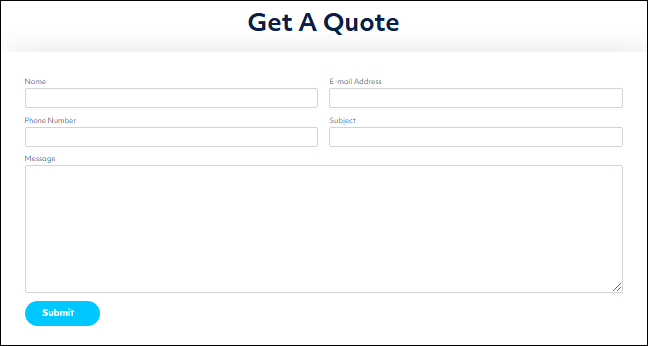
Registration Forms
Perfect for membership sites or communities, registration forms allow users to create accounts and join your site. They also help gather essential user information, like preferences or roles.
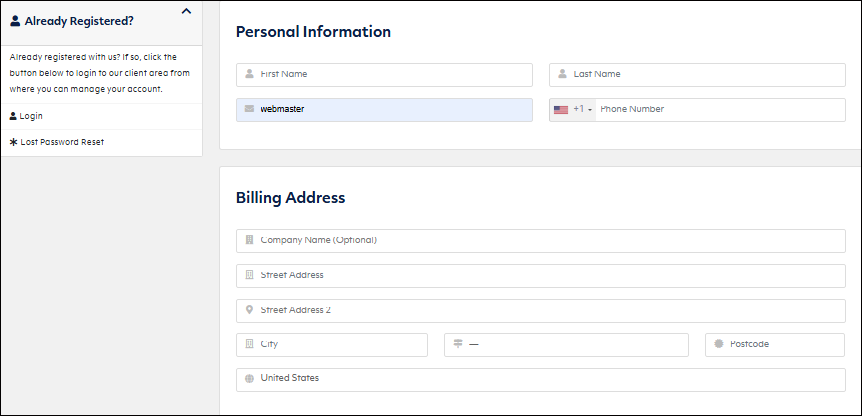
Survey Forms
These forms allow you to collect valuable insights directly from your visitors. With surveys, you can better understand user interests, satisfaction levels, and gather ideas for improvements.
Payment Forms
Ideal for eCommerce sites, non-profits, or digital sellers, payment forms make it easy to collect funds online. You can use them for donations, product purchases, or even event tickets, integrating with secure payment gateways for convenience.
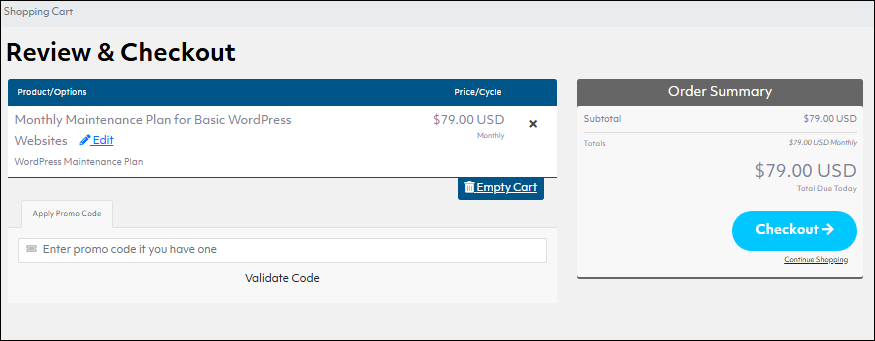
How to Build WordPress Forms: Step-by-Step
With WordPress plugins, adding forms to your site is simple and efficient. Many plugins offer intuitive interfaces, allowing you to create forms quickly. Plus, maintaining these forms is a crucial aspect of overall WordPress maintenance. Regular updates ensure your forms function correctly and securely, contributing to a smooth user experience. Here’s a closer look at some useful forms you might want to include:
Adding Contact Forms
Contact forms allow visitors to reach you directly from your site, making inquiries easy and convenient. They’re quick to set up and can even help build your email list by capturing contact details. A simple form improves customer support by directing messages to your inbox, creating an easy line of communication.
Creating a Job Application Form
Job application forms streamline your hiring process by letting applicants submit their information directly on your website. You can customize fields to capture essential details, like skills or previous experience. By having a dedicated application form, you make it easier to organize candidate information in one place.
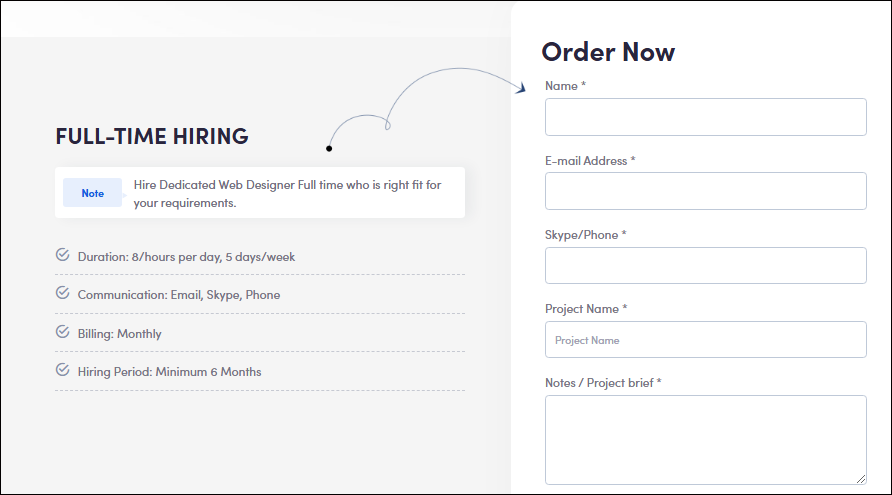
Adding Dropdown Fields to Forms
Dropdown fields keep your forms clear by providing predefined options for users to choose from. This is especially helpful when collecting specific information, like product choices or contact preferences. Dropdowns make forms quicker to complete and prevent errors, offering a smooth experience for visitors.
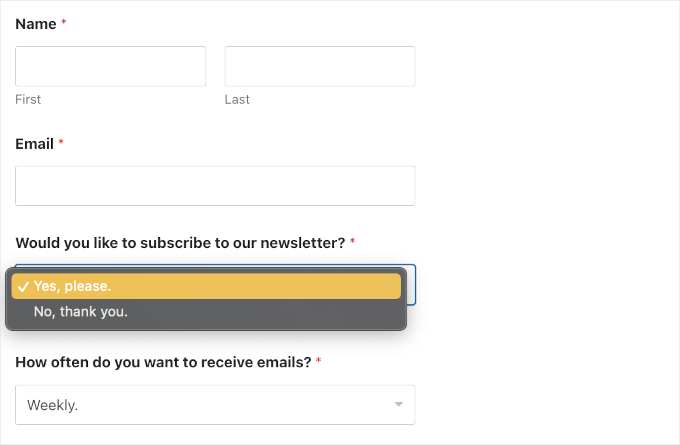
Setting Up Order Forms
Order forms are essential for eCommerce, providing a seamless way to buy products directly from your site. You can customize these forms to fit your product offerings, allowing you to include fields for order specifications. An order form simplifies the checkout experience, making it convenient for customers and increasing conversion rates.
Adding Payment Options to Forms
Payment-enabled forms let you collect funds on your site, ideal for donations or “pay what you want” options. You can easily integrate secure gateways like PayPal or Stripe, making payments simple and safe for users. Payment forms help non-profits, freelancers, or digital product sellers accept payments effortlessly.
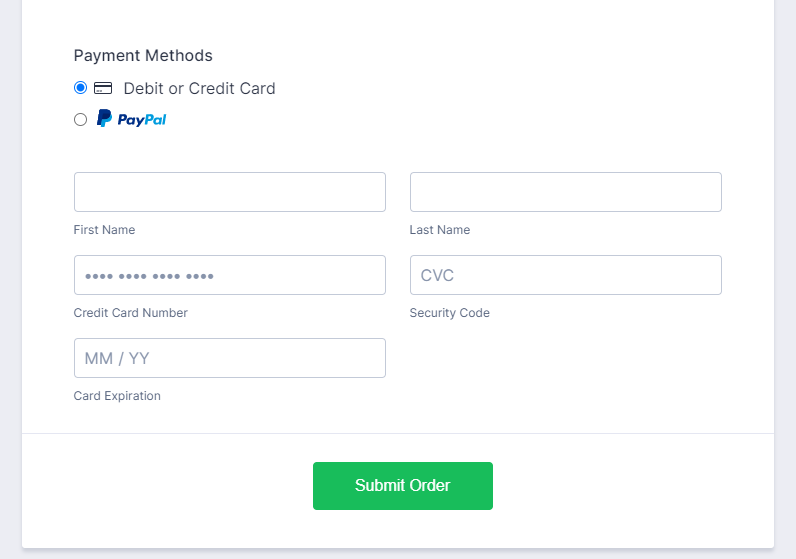
Advanced Forms for Specialized Needs
For businesses needing more than basic data, WordPress offers powerful advanced forms. These specialized forms can streamline processes and ensure your data is secure and well-organized.
HIPAA-Compliant Forms
HIPAA-compliant forms are the best choice if you deal with patient data. These forms ensure sensitive information stays secure and meets strict privacy standards. Healthcare providers or telehealth platforms benefit from these forms to safeguard patient records.
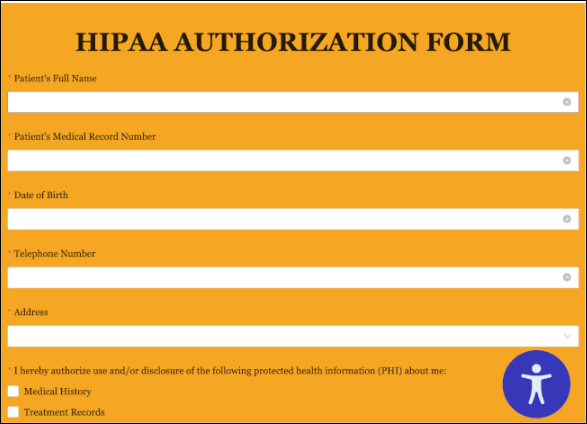
User Registration Forms
For community-based or membership sites, registration forms let users create accounts directly on your site. You can customize these forms to collect essential information, like usernames, emails, or even membership levels. It’s a great way to grow your site’s user base and keep everything organized.
RSVP Forms
Event organizers can streamline attendance with RSVP forms that allow guests to confirm directly online. It’s a convenient tool for both formal and casual events, making planning easier. With an RSVP form, you’ll know exactly how many people to expect.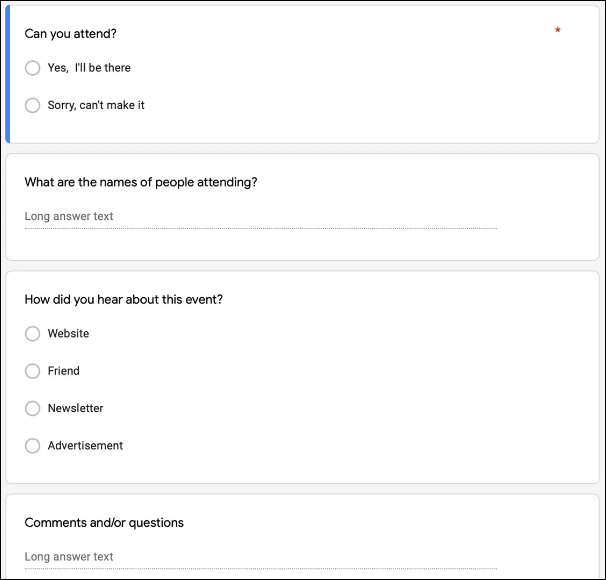
Forms With Date Picker
If your business relies on appointments or bookings, date picker fields are a lifesaver. They let visitors choose a date, reducing booking errors and making scheduling easier. This feature is especially helpful for hotels, salons, or medical clinics where timing is key.
Conversational Forms
These forms work like a chat, creating an interactive experience for users. Rather than filling out a static form, visitors can engage in a conversation, answering one question at a time. Conversational forms are great for keeping users engaged and can lead to higher completion rates.
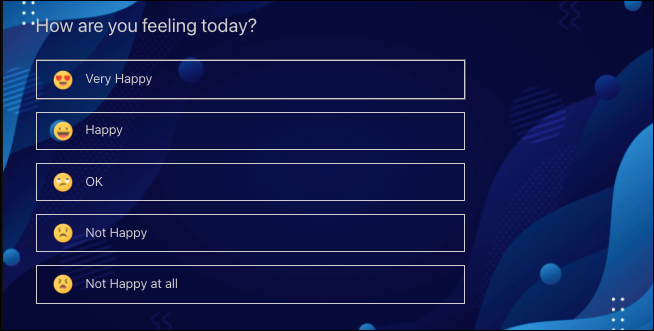
With these advanced form options, you can customize data collection to fit your specific needs while enhancing user experience and security on your site.
Creating Calculators and Survey Forms
Adding custom calculators and survey forms to your WordPress site can enhance user experience and provide valuable insights. Check out the effective implementation opportunities:
Custom Calculators
Custom calculators are fantastic tools for helping users estimate costs or get quotes based on your services. For example, if you offer home renovation services, a calculator can let visitors input dimensions and get a rough estimate of the project cost. This feature not only improves user engagement but also helps potential customers make informed decisions.
Survey Forms
Survey forms are essential for gathering feedback and insights directly from your audience. You can use them to assess customer satisfaction, collect opinions on new features, or understand user preferences. Analyzing survey results can guide improvements in your services and help you better meet your audience’s needs.
Integration with Other Tools
To maximize efficiency, integrating your forms with other tools can streamline data management. For example, syncing your WordPress forms with platforms like Airtable allows for organized data collection. This integration simplifies the submission process and provides you with a centralized location for all your responses.
Custom Airtable Forms
Custom Airtable forms enable you to collect information directly into your Airtable database. This setup helps you manage submissions efficiently and allows for easy sorting, filtering, and collaboration on data. With Airtable, you can track responses, analyze trends, and make data-driven decisions without any hassle.
AJAX Forms in WordPress
AJAX forms enhance user experience by allowing data submission without reloading the page. This means users can fill out forms and receive instant feedback, making the process faster and smoother. AJAX functionality keeps visitors engaged and can reduce drop-off rates when completing forms.
Adding HTML Forms
If you want complete control over your form design, custom HTML forms are the way to go. They offer the flexibility to tailor styles and functionality exactly to your needs. However, this approach requires some knowledge of HTML and CSS, so it’s best suited for those comfortable with coding.
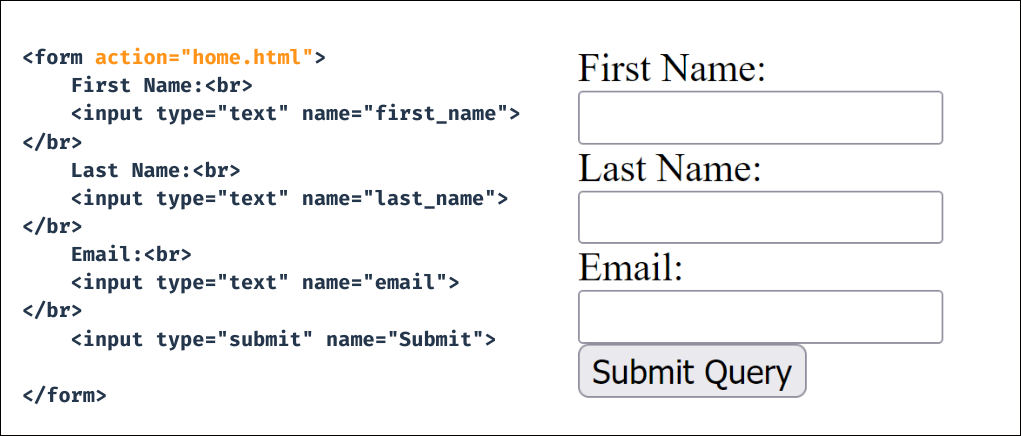
Customizing Your WordPress Forms
The process of personalizing your WordPress forms is simple and can significantly boost user involvement. Personalized forms not only reflect your brand’s identity but also create a more inviting experience for visitors. When forms match your website’s aesthetics, users are more likely to fill them out. A well-designed form builds trust, making it essential for capturing leads and driving conversions. Taking the time to tailor these forms to fit your brand can pay off in increased user interaction and satisfaction.
One of the easiest ways to begin customizing your forms is by selecting a form template. Templates are pre-built and designed to save you time and effort. Prefer a template that matches both your goals and audiences. You can modify the goals after selecting the template. This means adding, removing, or modifying fields to ensure they capture the necessary information. It streamlines the process of creating forms, allowing you to focus on other aspects of your website.
Choosing a Form Template
A template is mandatory if you want to save time. Templates are pre-built forms designed for various purposes, making them versatile. They typically include essential fields that are commonly needed, like names, emails, and messages. You can further modify these templates to fit your specific needs. This customization can involve adding more fields or adjusting existing ones to capture the necessary information. By starting with a template, you can quickly create forms that look professional and meet your objectives.
Drag-and-Drop Customization
Many WordPress form plugins feature drag-and-drop builders, which simplify the customization process. With this functionality, you can easily rearrange fields to create a logical flow. For example, you can place essential fields at the top, ensuring they capture attention first. Additionally, you can adjust settings without needing any coding skills, making this approach accessible to everyone. This feature allows you to experiment with different layouts until you find the perfect one for your audience. The end product is an easy-to-use form that is simple to fill out and navigate.
Further Customization
Once you have the basic layout in place, you can dive into further customization options. Adjusting field names is crucial for clarity; use terms that your audience will understand easily. For instance, instead of a generic “Name” label, try “What’s Your Name?” to make it more engaging. Additionally, you can change colors and fonts to ensure that they match your brand’s style. Consistent branding helps users feel familiar and comfortable while filling out the form. This attention to detail can significantly enhance user experience and encourage higher completion rates.
Embedding Forms on Your WordPress Site
Once your form is ready, it’s time to add it to your site and start engaging with your audience. Embedding forms is a crucial step that allows you to collect valuable information from your visitors. Most WordPress form plugins simplify this process by offering shortcode embedding. This feature makes it easy to place your form on any page or post, regardless of where you want it to appear.
To embed a form, simply copy the shortcode provided by your form plugin. Then, paste it into the WordPress editor where you want the form to show up. This method works seamlessly in both classic and block editors. Additionally, you can easily add forms to sidebars or footers using widgets if your theme supports them. By placing your forms strategically, you can maximize visibility and encourage user interaction. Remember, a well-placed form can significantly boost your lead generation efforts!
Choosing the Right WordPress Form Plugin
When it comes to selecting a WordPress form plugin, the options can feel overwhelming. Each of the many plugins that are available has special characteristics and capabilities. Free options like WPForms Lite are great for basic needs, while premium plugins offer advanced capabilities. Premium options often come with more features, such as conditional logic and multi-step forms, allowing you to create more complex forms tailored to your specific requirements.
When choosing a plugin, consider several factors to ensure it meets your needs. A user-friendly design can save you time and stress, so start by looking for it. Additionally, check for available templates that can speed up your form creation process. Security features are essential, especially if you are handling sensitive information. Always prioritize plugins that prioritize user data protection. Lastly, consider any additional costs to ensure the plugin fits within your WordPress pricing budget. Balancing features, usability, and cost will help you find the perfect plugin for your site.
WordPress Form Security and Troubleshooting Tips
Form security is crucial, especially if you’re collecting sensitive data like personal information or payment details. To protect your users, choose plugins that offer built-in security features. Look for options that include encryption for data transmission and options to comply with regulations like GDPR. Additionally, enabling spam protection features, such as CAPTCHA or honeypot techniques, can help keep unwanted bots at bay and maintain the integrity of your forms.
Another crucial security precaution is to update your plugins on a regular basis. Outdated plugins can be vulnerable to attacks, making your site an easy target. Don’t freak out if you have problems with your forms! Most form plugins come with troubleshooting guides that provide step-by-step instructions to help you identify and resolve issues. Common problems can include form submission errors or display issues, and these guides can often lead you to quick solutions. Keeping security in mind and knowing how to troubleshoot will ensure your forms run smoothly and safely.
Optimizing Your WordPress Forms
Conversion rates may be raised and user experience greatly improved with optimized forms. Visitors are more inclined to fill out forms that are easy to use. Additionally, streamlined forms can reduce bounce rates and keep users engaged on your site. A well-optimized form encourages interactions, leading to higher engagement and improved results for your business.
- Keep forms as short as possible while gathering essential data.
- Use tooltips or brief instructions to guide users as they fill out forms.
- Regularly review form submissions and adjust fields or options based on user feedback.

How We Can Help
Building and managing WordPress forms can be time-consuming, especially if you’re handling complex requirements. Wpcaps offers expert WordPress maintenance services, helping you streamline your website’s forms and ensure they’re running efficiently. Whether you need help with WordPress maintenance or are looking to optimize your WordPress pricing plan, Wpcaps provides reliable and affordable solutions for every need.
With the right forms and the right team to back you up, your website can become a powerful tool for engagement and growth.


