When you bump into a 404 error page, it’s like hitting a mini roadblock on your web journey. It’s pretty annoying, right? But hey, it doesn’t have to be a dead end! With some clever tweaks, you can turn that frustrating moment into a cool opportunity to connect with visitors and show off a bit of your brand’s personality. Think of your 404 page as a wildcard in your website’s deck. Instead of a bland “Oops, page not found!” message, you can spice it up to be more engaging.
Who doesn’t love a good chuckle? Throw in a funny image or a witty one-liner. Like, how about a picture of a confused robot with text that says, “Even robots get lost sometimes!”
What is a 404 Page?
An HTTP response status code of 404 denotes that the server was unable to locate the requested page. This can happen for various reasons, such as a broken link, a mistyped URL, or a page that has been moved or deleted. The 404 page is a standard feature in every website, and while it might seem like a minor detail, how you handle it can significantly impact user experience and SEO.
Types of 404 Error Pages
- Default 404 Pages: These are basic error pages that come with WordPress or your hosting provider’s default setup. They are typically plain and generic, offering little guidance or assistance to users. Default 404 pages often consist of simple text stating that the page cannot be found.
- Custom 404 Pages: These are tailored pages designed by website owners to align with their brand’s look and feel. Custom 404 pages are more engaging and can include various elements such as navigation links, search bars, or a playful message to keep visitors from leaving your site. They help improve user experience by guiding visitors to relevant content and maintaining their interest.
Real-World Examples of Effective 404 Pages
To better understand the potential of custom 404 pages, let’s look at a few exemplary designs:
- GitHub uses a humorous, interactive graphic to lighten the mood and align with its tech-savvy audience. Visitors are engaged with an illustration where elements of the 404 message humorously “fall off” the page as you move your mouse.
- Slack features a witty message and fun graphics, encouraging users to get back to chatting and enhancing the error experience with humor, thereby reflecting the brand’s playful nature.
- Canva keeps its 404 page simple yet visually striking, using a design that aligns perfectly with their creative brand identity. The page guides users back to their core service with straightforward messaging and navigation.
- Airbnb employs a playful image of a person searching through binoculars, creating a thematic connection to their service of finding rental accommodations. The page includes helpful links to guide users effectively.
- LEGO showcases creativity with LEGO figures constructing a “404” scene. This not only aligns with their brand but also reinforces their playful and constructive image, alongside a search bar to help users navigate.
Crafting the Perfect 404 Error Page
To make your 404 page both functional and engaging, consider incorporating the following elements:
- Clear Error Message: Use straightforward language to let users know that the page they’re looking for cannot be found. Go for a conversational tone instead of using technical jargon.
- Links to Relevant Content: Provide links to other pages on your site that might interest the user. This helps keep them engaged and reduces the likelihood of them leaving your site.
- Search Functionality: Include a search bar so users can quickly find what they were looking for or explore other content on your site.
- Apologies with Humor: Adding a touch of humor or a lighthearted message can turn a frustrating experience into a more pleasant one. It makes the error page less of a dead end and elevates your brand.
- Appealing Design: Ensure that the design of your 404 page is consistent with the overall look and feel of your site. To make the page visually appealing, use the colors, fonts, and design that are specific to your business.
Where in WordPress Is the 404 Error Page?
In WordPress, the 404 error page is typically a part of your theme’s files. To locate and edit it:
- Go to Appearance > Theme Editor
- Look for the file named 404.php. This file controls the layout and content of your 404 page.
- If your theme supports visual editing, you might also find options to customize the 404 page through theme settings or a page builder plugin.
How to Edit a 404 Page in WordPress
Customizing your 404 page in WordPress can be done through several methods. Here’s a closer look at each:
Editing the 404.php File in Your Theme
Some fundamental HTML and PHP understanding is required for this strategy. Here’s how to personalize your 404 page:
- Navigate to Appearance > Theme Editor.
- Choose the 404.php file from themes.
- Modify the existing HTML and PHP code to add custom text, links, images, or a search bar. You can also use CSS to style the page to match your brand’s design.
Example: For a travel blog, your 404 page might include:
<h1>Oops! We couldn’t find that page.</h1>
<p>It looks like you’ve ventured off the map. Don’t worry, we have plenty of great content for you to explore!</p>
<a href=”<?php echo home_url(); ?>” class=”button”>Return to Homepage</a>
<p>Or check out some of our popular travel guides:</p>
<ul>
<li><a href=”/best-travel-destinations”>Best Travel Destinations</a></li>
<li><a href=”/packing-tips”>Ultimate Packing Tips</a></li>
<li><a href=”/travel-budgeting”>How to Budget for a Trip</a></li>
</ul>
Using a Page Builder Plugin
Page builder plugins make it easy to design and customize your 404 page without needing to code. These tools provide drag-and-drop functionality, allowing for a more visual and user-friendly editing experience
Popular Plugins:
- Elementor: Elementor is one of the most popular page builders for WordPress, known for its intuitive drag-and-drop interface, making it perfect for both beginners and experienced designers. For crafting a 404 page, you can easily drag and place elements like search bars, call-to-action buttons, links to popular posts, and more, allowing visitors to quickly navigate back to important areas of your site. The real-time editing mode means you can see your changes instantly, and with its vast library of pre-designed templates and widgets, you can fully customize the page to match your site’s branding. Plus, Elementor’s integration with other tools allows you to add features like forms or animations for a dynamic experience.
- Beaver Builder: Beaver Builder offers a seamless drag-and-drop experience, ideal for creating a professional 404 page without needing coding skills. With its customizable design elements such as images, text, buttons, and columns, you can easily build a page that is both functional and visually appealing. The plugin gives you full control over layout and design, making it easy to create a personalized look that fits with the rest of your website. Additionally, it supports mobile-responsive designs, ensuring that your 404 page looks great on any device. The flexibility of Beaver Builder allows you to incorporate features that guide lost visitors back to key areas of your site.
- Divi Builder: Divi Builder’s visual editor enables you to craft custom 404 pages that align with your site’s overall theme and branding. Divi is known for its real-time design, allowing you to see changes as you make them, and its extensive range of modules (such as sliders, galleries, and buttons) makes it easy to include interactive elements that enhance user experience. The plugin also includes A/B testing capabilities, so you can experiment with different versions of your 404 page to determine which design helps users find their way back to your site more effectively. Divi’s global design settings ensure that your 404 page maintains the same cohesive style as the rest of your website.
- Breezy: Brizy provides a clean, real-time preview editor and an easy-to-use interface that makes designing a 404 page straightforward. With pre-made blocks and design tools, you can create a highly customized 404 page without needing technical knowledge. You can choose from its wide variety of layouts, add icons, buttons, or forms, and adjust spacing and alignment for a polished look. Brizy also includes responsive design features, so your 404 page will look great on any device. Its simple, user-focused design flow makes it ideal for those looking to create an aesthetically pleasing and functional error page quickly.
- SiteOrigin: SiteOrigin’s page builder provides you with the flexibility to create a custom 404 page using a combination of widgets, columns, and buttons. This plugin is particularly useful for those who prefer a modular approach to design. You can mix and match various widgets, such as image sliders, buttons, and search bars, to help users navigate back to essential pages on your site. The responsive layout ensures your 404 page looks great on any device, while SiteOrigin’s compatibility with a wide range of themes and plugins makes it an adaptable solution for any WordPress website. Additionally, the live editing mode allows you to see your customizations in real time.
Using a 404 Page Plugin
Plugins provide an easy way to create and manage custom 404 pages without coding:
- 404page:
404page is a flexible plugin that allows you to create and customize 404 error page using the native WordPress editor or any popular page builder like Elementor, Beaver Builder, or Gutenberg. This means you can design your 404 page just like any other page on your website, using your existing tools and maintaining a consistent look and feel with your brand. - The plugin is lightweight, ensuring it won’t slow down your site, and it offers the option to set any page as your custom 404 error page without requiring coding skills. Its flexibility also extends to compatibility with most WordPress themes, making it easy to implement without worrying about design conflicts.
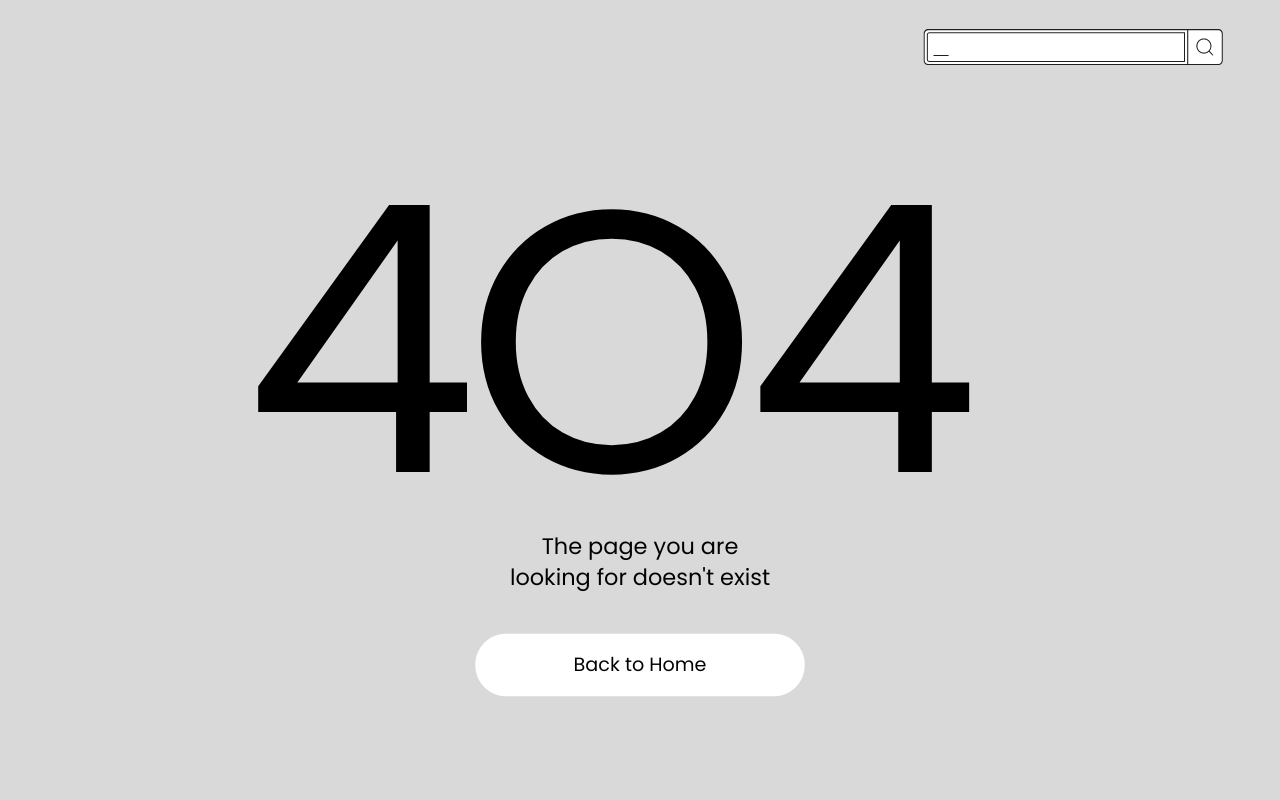
- Colorlib 404 Customizer:
- Colorlib 404 Customizer allows you to design your 404 page with WordPress Customizer, offering a live preview of the changes you make in real-time. This feature is particularly useful for users who want to see exactly how their 404 page will look as they make adjustments to the layout, colors, fonts, or other design elements. You can add personalized content, such as a custom message, search bar, or links to important sections of your site, all without needing to leave the familiar WordPress interface. The plugin also ensures that your 404 page is fully responsive and optimized for mobile devices, providing a seamless experience across all platforms.

- Custom 404 Pro:
Custom 404 Pro is a feature-rich plugin that offers more than just the ability to create custom 404 pages. One of its standout features is error reporting, which gives you insights into the 404 errors occurring on your site. This helps you track broken links and missing pages, allowing you to fix issues before they impact user experience or SEO. - Additionally, Custom 404 Pro supports automatic redirection, meaning you can redirect users from 404 pages to other relevant pages on your site, reducing bounce rates and keeping users engaged. With the option to design fully customized error pages, this plugin also provides a built-in log to help monitor and manage all 404 errors.
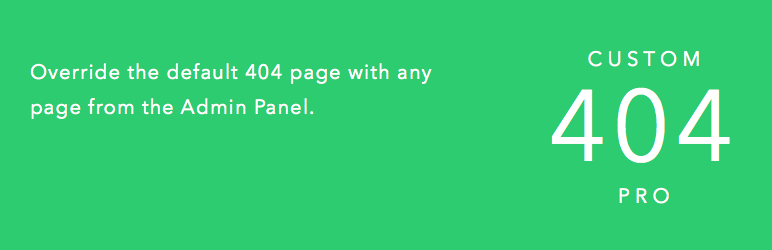
- 404 to 301:
404 to 301 is a plugin designed to improve your website’s SEO and user experience by automatically redirecting 404 error pages to other pages (such as the homepage or a custom URL) using 301 redirects. This helps prevent visitors from encountering dead-end pages and can also boost your site’s search engine rankings by consolidating link equity. You have the option to choose between 301, 302, or 307 redirects, depending on your needs. - The plugin also features 404 error logging, which helps you monitor and analyze the URLs that trigger 404 errors, so you can proactively fix broken links or improve your website structure. It’s a powerful tool for preventing potential issues from hurting your SEO and user experience.
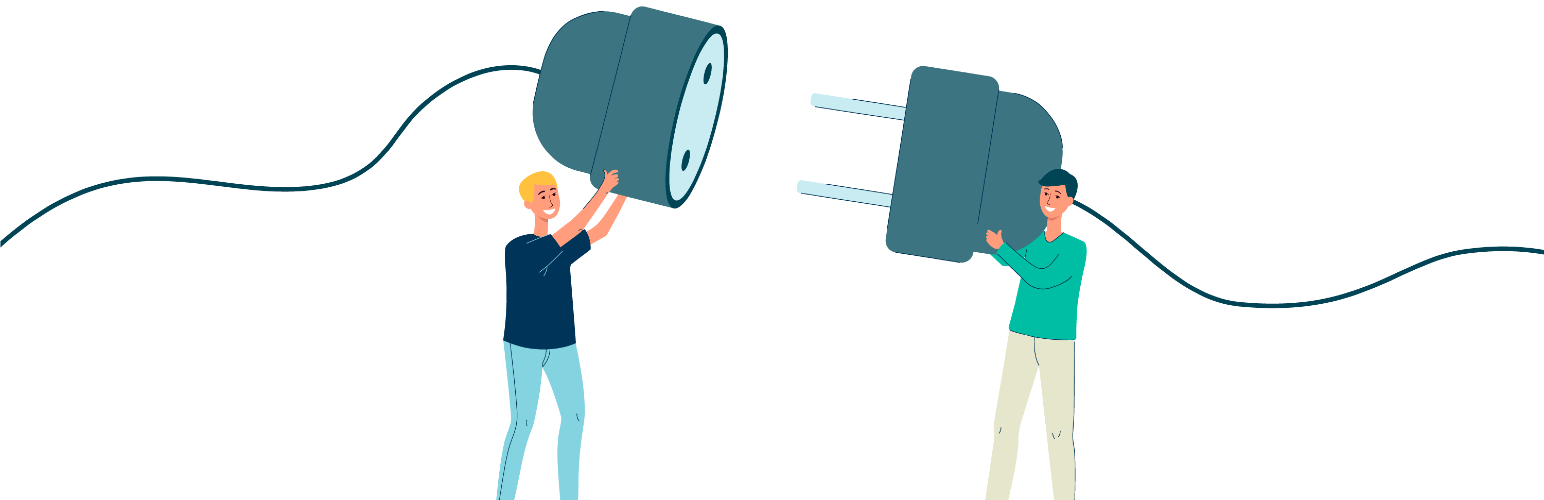
SeedProd Coming Soon Page & Maintenance Mode:
SeedProd is primarily known for its Coming Soon and Maintenance Mode functionality, but it also offers robust tools for creating custom 404 error pages. Using its drag-and-drop editor, you can easily design a 404 page that reflects your website’s branding without needing coding skills. SeedProd also includes a library of pre-built templates, so you can quickly choose a design that fits your style and customize it with elements like search bars, links, or call-to-action buttons.
Additionally, SeedProd ensures that your 404 page is optimized for SEO and responsive on all devices, ensuring a consistent experience for all visitors. Its integration with popular email marketing services can also be a bonus for collecting leads even when visitors land on error pages.
These plugins offer different levels of customization, functionality, and SEO benefits, allowing you to manage your website’s 404 errors more effectively and keep users engaged, even when they encounter broken links.
Best Practices for Customizing Your 404 Page
Monitor 404 Errors Regularly: Keep track of the 404 errors on your site using tools like Google Analytics or error log plugins. This helps identify and fix broken links that lead to 404 errors.
Consistency in Design: Ensure that your 404 page’s design is consistent with the rest of your site. This strengthens your brand identification and gives users a consistent experience.
Optimize for User Experience: Focus on creating a user-friendly experience by providing useful links, a search bar, and a clear call to action. This aids in directing users back to your site’s important content.
Your Turn: Transform Those 404s
Think of customizing your 404 page as more than just a web design chore. It’s your chance to turn what could be a visitor’s dead-end into something engaging and memorable. By adding clear messages, useful links, and some snazzy design, you can tweak those error pages into something that keeps users happy and sticking around a little longer.
If you’re looking to up your WordPress game and keep everything running without a hitch – including those pesky 404 pages – check out WPCaps. They’ve got your back with all things WordPress maintenance and support. With them, your site will be smooth, safe, and deliver a top-notch user experience. Basically, they’re your go-to for all things WordPress!


![How to Edit a 404 Page in WordPress [A Complete Guide]](https://wpcaps.com/wp-content/uploads/2026/01/How-to-Edit-a-404-Page-in-WordPress-A-Complete-Guide.jpg)