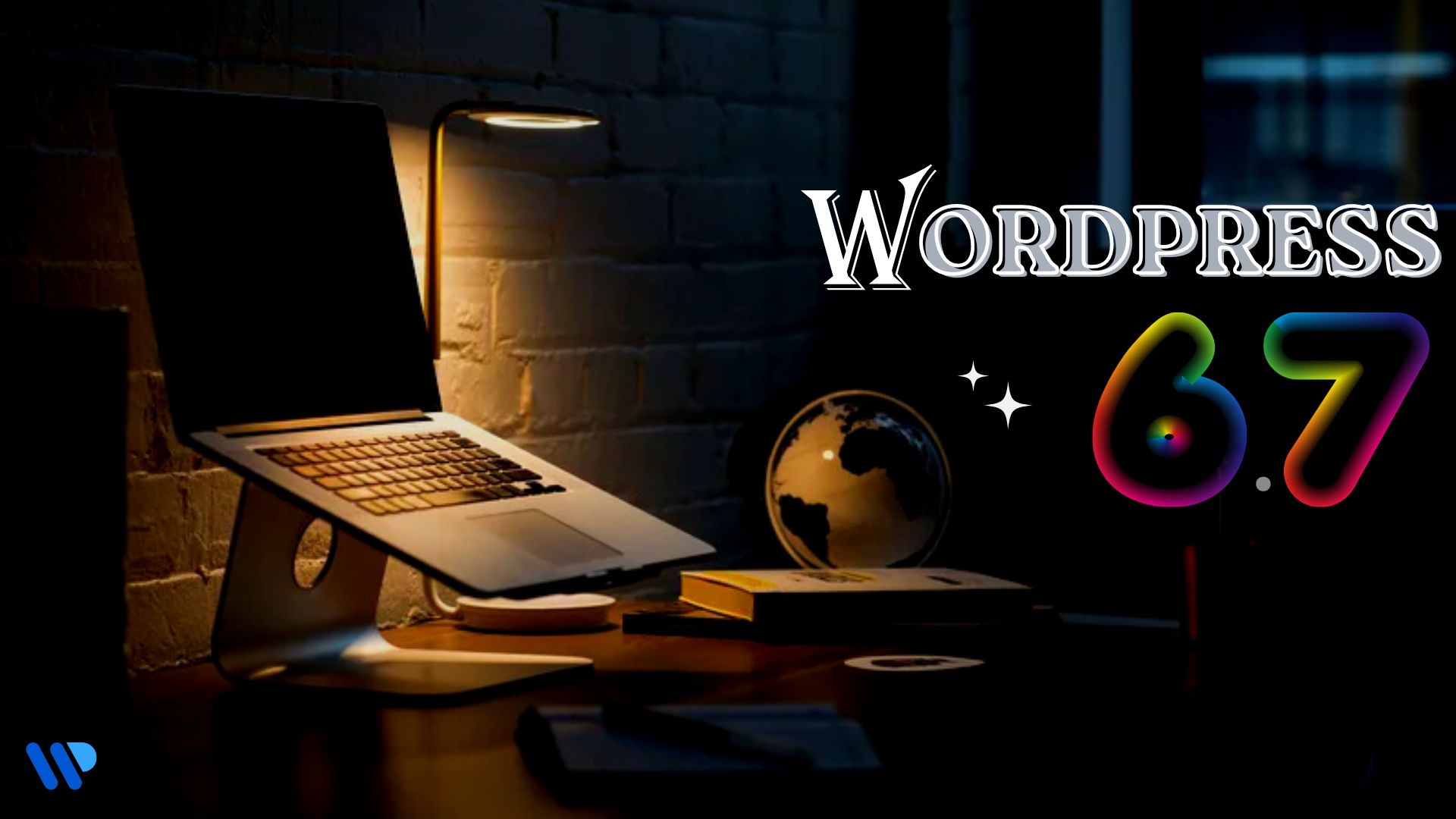Get ready – WordPress 6.7 is just around the corner! Slated for release on November 12, 2024, this new version promises to bring some serious upgrades and exciting features to the table. Whether you’re a casual user or a seasoned developer, WordPress 6.7 is packed with tools and improvements that are sure to grab your attention.
One of the biggest highlights is the introduction of a brand new default theme-a fresh canvas to inspire creativity. But that’s not all! WordPress is also adding a zoom-out view to help you see the bigger picture when working with patterns, making it easier than ever to craft stunning designs with precision. Add to that the Template Registration API, improved design tools, and more, and you’ve got a recipe for smoother, smarter site-building.
While not every feature previewed may make the final cut, the excitement is real. WordPress 6.7 is shaping up to be a game-changer, and we’re here for it!
What’s New in WordPress 6.7?
1. New Default Theme – Twenty Twenty-Five
The Twenty Twenty-Five theme introduces a minimalist, block-focused design that caters to both beginners and experienced users. With its emphasis on clean aesthetics and performance, it allows for easy customization without needing extensive coding knowledge. This theme is built for accessibility and mobile responsiveness, ensuring a seamless experience across all devices. Users may easily construct visually attractive layouts by utilizing a variety of pre-designed block patterns. Overall, Twenty Twenty-Five sets a new standard for WordPress themes, providing an excellent foundation for any website.
2. Zoom Out View for Site Editing
The new Zoom-Out View feature revolutionizes the way users interact with the site editing interface by allowing them to visualize the entire page layout at once. The design process is made simpler by this high-level viewpoint, particularly for intricate projects including several blocks. By stepping back, users can better assess the arrangement and alignment of their content, making necessary adjustments more efficiently. This feature makes editing more intuitive, which improves the user experience overall. With Zoom-Out View, content creators can ensure their designs are cohesive and visually appealing before publishing.
3. Media File Improvements
WordPress 6.7 enhances media management with improved file uploads, categorization, and overall performance, making it easier to handle large media libraries. Users can now enjoy faster load times and smoother workflows, which is especially beneficial for media-heavy websites. The improved management tools allow for better organization of images, videos, and other media types, helping site owners maintain a clean and efficient library. This upgrade improves the user experience for both site owners and visitors, in addition to improving site speed. With these improvements, users can focus on creating great content without the hassle of media management issues.
4. Preview Options API
The Preview Options API allows developers to create custom preview settings for posts and pages, providing users with greater control over content visibility before publication. This functionality enhances the editing experience by allowing users to see how their content will appear on different devices and layouts. By integrating custom preview options, developers can tailor the user experience to meet specific needs, ensuring that every detail is just right. This update fosters creativity and experimentation, enabling users to refine their content to perfection. Ultimately, the Preview Options API empowers users to take charge of their publishing process.
5. Refined Query Loop Block
More customization possibilities are available with the upgraded Query Loop Block, allowing users to show dynamic lists of articles depending on particular criteria. With enhanced flexibility, users can easily create engaging content layouts that cater to their audience’s interests without needing advanced coding skills. This refinement allows for better organization of posts by categories, tags, or other parameters, enhancing user engagement. By simplifying the process of displaying content, the Query Loop Block encourages users to experiment with various formats and designs. This update is a significant step toward making dynamic content more accessible to all WordPress users.
6. Font Library, Font Size Presets, and Fluid Typography
WordPress 6.7 introduces a Font Library and Font Size Presets, allowing users to maintain consistent typography across their sites. With the addition of Fluid Typography, text automatically adjusts to fit different screen sizes, ensuring optimal readability and design responsiveness. With these improvements, customers can easily design visually appealing websites and the style process is made simpler. The improved Styles interface makes it easy to modify theme-provided presets or offer custom options for a personalized touch.
7. Interactivity API Enhancements
Enhancements to the Interactivity API enable developers to incorporate dynamic features like lightboxes and instant search more easily than before. These improvements not only streamline the development process but also ensure that interactive elements load faster and function more smoothly on users’ sites. This means that visitors can enjoy a more engaging experience when interacting with galleries, search functions, and other interactive components. The API’s stability paves the way for future performance enhancements, ultimately benefiting users by creating a more seamless browsing experience.
8. Block Library & Patterns
The Block Library receives a significant expansion in WordPress 6.7, offering users access to a wider variety of pre-built block patterns. This enhancement allows users to create complex layouts quickly and easily, reducing the need for extensive design work. These new patterns are customizable, ensuring that users can adapt them to fit their unique styles and branding. With a diverse selection of block patterns at their disposal, users can unleash their creativity without being hindered by technical constraints. The expanded Block Library fosters a more vibrant design community within WordPress, encouraging experimentation and innovation.
9. Refined Data Views
Improved Data Views in WordPress 6.7 provide a more intuitive and organized interface for navigating posts, comments, and other site data. This update enhances the user experience by making content management more straightforward, even for sites with extensive libraries. Users can quickly find and manage their content without feeling overwhelmed, improving overall efficiency. The refined interface simplifies daily tasks for site administrators, allowing them to focus on what matters most-creating and publishing great content.
10. Manage Block Bindings Directly
WordPress 6.7 introduces the ability to manage block bindings directly, giving developers more control over how blocks interact within a layout. This functionality enables the creation of more dynamic and interactive pages without relying heavily on custom code. By allowing users to manage these interactions easily, this update fosters creativity and innovation in web design. Developers can now create complex layouts that respond fluidly to user actions, enhancing the overall site experience.

Design Tools
Consolidating and Expanding Block Supports
WordPress 6.7 introduces significant enhancements to block supports, allowing designers and theme developers to create visually captivating websites. Key updates include:
- Shadow Support: Added to Group blocks for creating depth in designs.
- Buttons Block Enhancements: Users can now add borders, colors, and padding for better customization.
- Categories Block: Introduces border support to enhance visual coherence.
- Column Block: Now features border-radius support for rounded edges.
- Comment Template Block: Includes border support for a unified look in comments.
- Gallery Block: Adds border support to enhance image presentation.
- Media Text Block: Now allows for border support for a cohesive design.
- Quote Block: Enhanced with border support, spacing options, background images, and minimum height support.
- Paragraph and List Item Blocks: Now support borders and color customization for improved readability.
- Post Comments Form: Receives border support for consistent user interaction.
- Post Title Block: Now includes border support for a polished appearance.
- Site Tagline and Social Links Blocks: Enhanced with border support for better integration into the site design.
These improvements empower users to create unique and visually appealing layouts with greater ease.
Edit and Apply Font Size Presets
The Styles interface in WordPress 6.7 has been revamped to enhance typography management:
- Font Size Presets: Users can create, edit, remove, and apply custom font size presets for text consistency across the site.
- Stabilized Options: Efforts are underway to remove the experimental status of typography options, providing users with reliable tools.
- Enhanced Typography Block Supports: Users can confidently use typography features, enhancing overall design quality.
This update aims to simplify typography management, allowing users to focus on crafting engaging content without worrying about design inconsistencies.
API Launches and Iterations
Template Registration API
One of the standout features in WordPress 6.7 is the introduction of the Template Registration API. This new API streamlines the process of registering templates and template parts for plugins that operate independently. Previously, developers had to navigate a maze of filters, which created a significant barrier to entry and slowed down the adoption of new templates. With this simplified approach, developers can now register their templates more efficiently, resulting in a smoother experience that aligns with user expectations.
This improvement not only enhances the developer experience but also encourages innovation within the WordPress ecosystem. By facilitating easier access to template registration, WordPress 6.7 empowers developers to create and share new templates more freely, ultimately enriching the available design options for users.
Preview Options API
Another exciting addition in WordPress 6.7 is the Preview Options API, which enhances the functionality of the Preview dropdown menu in the post and page editor. This API allows plugin developers to seamlessly integrate custom menu items into the Preview dropdown, increasing flexibility in how previews are handled.
Key features of this API include:
- PreviewDropdownMenuItem Component: This component allows developers to add custom items to the Preview dropdown, making it easier for users to access specific preview options.
- Custom Titles and Click Handlers: Developers can now add menu items with tailored titles and click actions, providing a personalized touch to the editing experience.
- Maintained Structure with Extensibility: The existing structure of the Preview dropdown remains intact, ensuring users won’t face disruptions while benefiting from added functionality.
These enhancements enable plugin developers to create more robust editing tools, giving users greater control over their content previewing process.
Interactivity API
The Interactivity API has undergone significant improvements in WordPress 6.7, making it simpler and more stable. This enhancement paves the way for crucial performance upgrades, such as directive code splitting and lazy loading of interactive blocks, which can significantly enhance user experience.
Key features of the Interactivity API include:
- Lightbox Functionality for the Gallery Block: This feature introduces an interactive lightbox effect for images in the Gallery block, providing users with a more engaging way to view their content.
- Instant Search Support in Query and Search Blocks: Users will benefit from improved search capabilities, making it easier to find content quickly and efficiently.
- Cohesive Gallery Experience: The Interactivity API ensures that multiple images with lightbox functionality create a seamless and enjoyable gallery experience, enhancing visual storytelling on websites.
These advancements in the Interactivity API demonstrate WordPress’s commitment to enhancing user engagement and performance, ultimately leading to more dynamic and interactive web experiences.
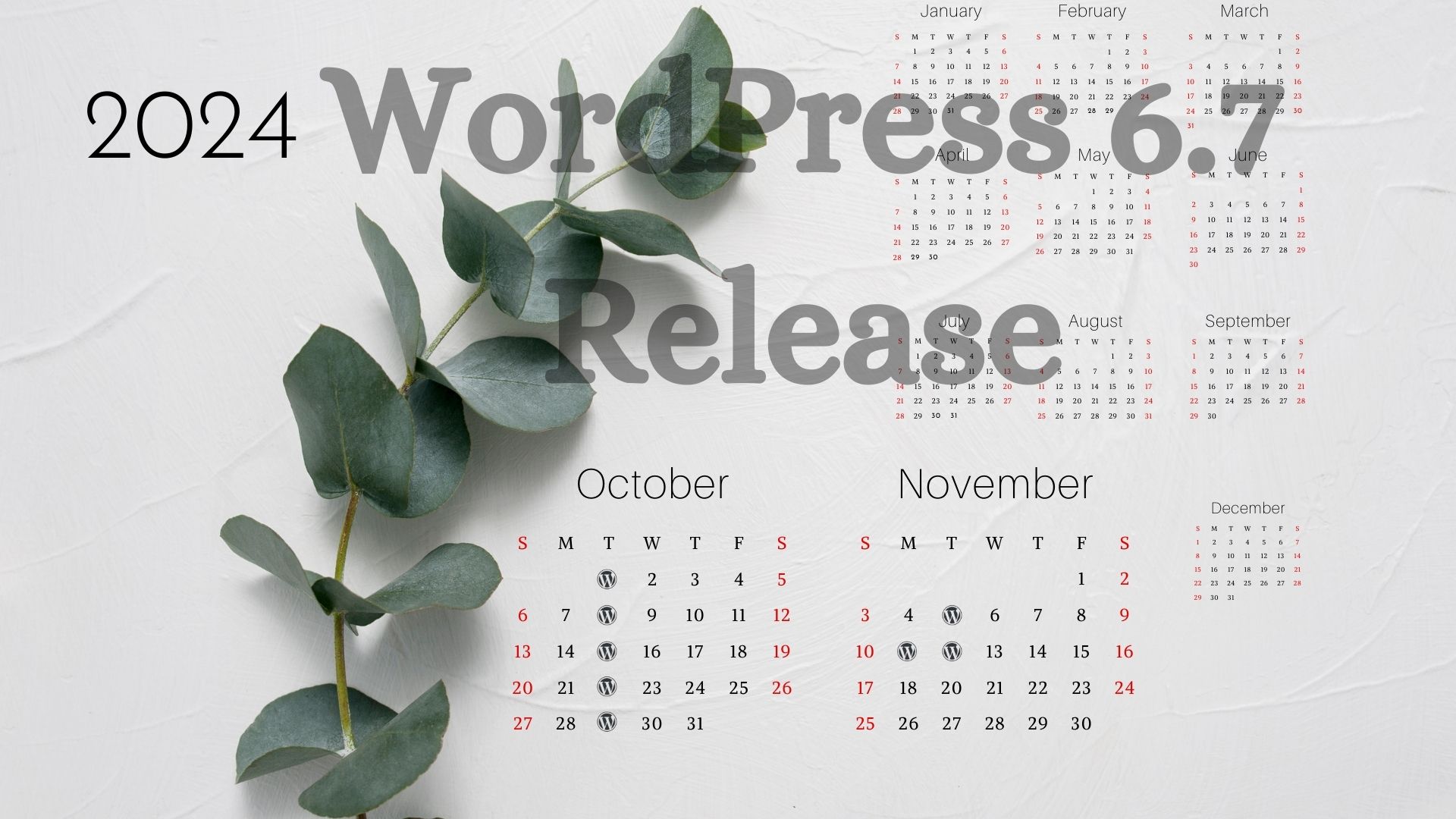
WordPress 6.7 Tentative Release Timeline
As we approach the launch of WordPress 6.7, anticipation builds among developers and users alike. The following timeline outlines key milestones leading up to the general release, offering insight into the development phases and important dates to keep in mind. Stay tuned for each stage as we count down to the exciting new features and enhancements that await!
Alpha (6.7 release trunk opens): June 25, 2024
Last Gutenberg Release Candidate before Beta 1: September 18, 2024
Beta 1: October 1, 2024
Beta 2: October 8, 2024
Beta 3: October 15, 2024
Release Candidate 1: October 22, 2024
Release Candidate 2: October 29, 2024
Release Candidate 3: November 5, 2024
Dry Run: November 11, 2024
WordPress 6.7 General Release: November 12, 2024
Expected Features and Improvements
The upcoming WordPress 6.7 release is set to bring a host of enhancements, focusing on key areas like website security, user experience, performance, and extensibility. These improvements aim to create a more robust platform for developers and users alike, ensuring that everyone can build and manage their websites with confidence. Here’s what users can expect:
Security Updates
As always, security remains a top priority for WordPress. Version 6.7 will introduce advanced authentication mechanisms designed to protect websites from a wide range of vulnerabilities, including cross-site scripting (XSS) and SQL injection attacks. These updates will enhance overall site security, safeguarding sensitive information and ensuring a safer online environment for users. With these proactive measures in place, website owners can focus on their content without worrying about potential threats.
User Experience Enhancements
User experience is at the heart of WordPress’s mission, and version 6.7 aims to elevate this with an improved editor interface. The updated interface will streamline the content creation process, making it more intuitive and accessible for users of all skill levels. New customization options and design features will empower users to create engaging and impactful websites that reflect their unique vision. These enhancements are crafted to foster creativity and simplify the workflow, ensuring that building a website is both enjoyable and efficient.
Performance Enhancements
Speed is crucial in today’s fast-paced digital landscape, and WordPress 6.7 will address this with significant performance optimizations. Users can expect faster page load times and improved responsiveness, contributing to a smoother browsing experience for visitors. The update will focus on more efficient resource management, which will enhance core functionality and overall site performance. By prioritizing speed and efficiency, WordPress aims to keep websites competitive and user-friendly.
Extensibility
Developers will find an array of new extensibility features in WordPress 6.7, designed to make their websites highly customizable and results-driven. This version will introduce updates to plugin and theme APIs, allowing for seamless integration of third-party services. Additionally, enhancements to the REST API will empower developers to create custom applications tailored to their specific needs. With these advancements, WordPress is positioning itself as a flexible and powerful platform that can adapt to a variety of use cases and developer preferences.
Other Major Releases in 2024
As we look forward to WordPress 6.7, it’s essential to acknowledge the significant updates that have already set the stage for this upcoming release. In 2024, WordPress has already rolled out two major versions that laid a solid foundation for future enhancements:
- WordPress 6.5: Released on April 2, 2024, this update brought a series of improvements that focused on user experience and security, helping users create websites more intuitively while enhancing the overall performance and reliability of the platform.
- WordPress 6.6: Launched on July 16, 2024, this version introduced additional features and refinements, further polishing the user interface and integrating more tools for developers. Each update builds upon the last, preparing users for an even more robust WordPress experience with the upcoming 6.7 release.
Wrapping Up
In summary, WordPress 6.7 is poised to be a game-changer for developers and users alike. With a host of exciting features and enhancements, it will significantly upgrade the WordPress REST API, providing developers the flexibility and integration capabilities needed to create advanced custom themes, plugins, and solutions.
As the digital landscape continues to evolve, WordPress 6.7 aims to address the diverse needs of its global user base, ensuring that everyone-from bloggers to e-commerce giants-can find the tools they need to succeed. Whether you’re looking to enhance your website’s security, streamline user experience, or take advantage of new performance enhancements, this release is expected to deliver.
For those navigating the complexities of WordPress development, partnering with a professional like Wpcaps can make all the difference. With their expertise in WordPress maintenance and support, they can help you harness the full potential of these updates, ensuring your website runs smoothly and efficiently.
So, gear up and get ready to explore what WordPress 6.7 has to offer-your next big web project might just be a few clicks away!